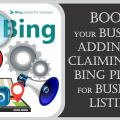In recent years, Apple has been making significant strides to position its Maps app as a strong competitor to Google Maps. With the latest iOS 15 update leveling the playing field even further, Apple Maps has become an essential tool for up to 100 million adults in the US who rely on it for navigation. As an HVAC and appliance repair business, tapping into the potential of Apple Maps is crucial for expanding your reach and attracting more customers. If you haven’t already claimed your business listing on Apple Maps, now is the perfect time to get started!
In early 2023, Apple introduced Apple Business Connect, a platform that revolutionized how Apple Maps business listings are managed. Similar to Google Business Profile, Apple Business Connect offers a range of features and insights to help businesses like yours stand out in local searches.
To Add a Brand New Listing to Apple Business Connect
Step 1. Create an Apple ID: If you don’t have an Apple ID already, start by creating one at https://appleid.apple.com. During the registration process, you’ll be required to link a mobile phone number to the Apple ID for the 2-factor authentication process. This step is mandatory for added security.
Step 2. Sign in to Business Connect: Once you have your Apple ID, go to https://businessconnect.apple.com/ and sign in using the button located in the top right-hand corner of the page.
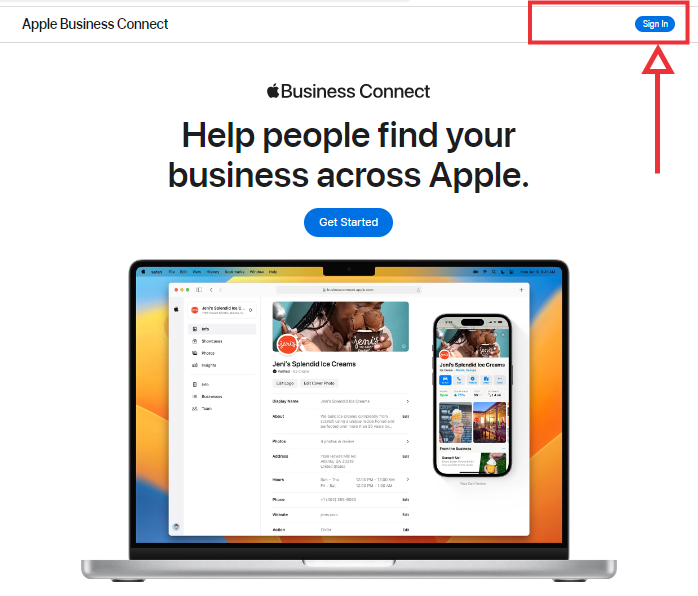
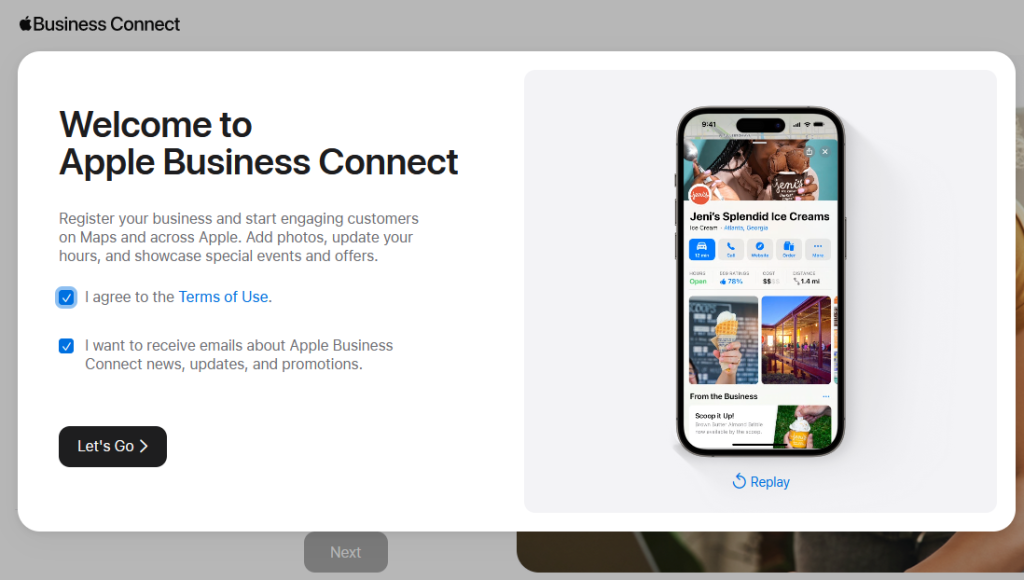
Step 3. Search for Your Business: Using relevant data like “business name + city,” “business phone number,” or any other variations of your business details, search for your HVAC and appliance repair business.
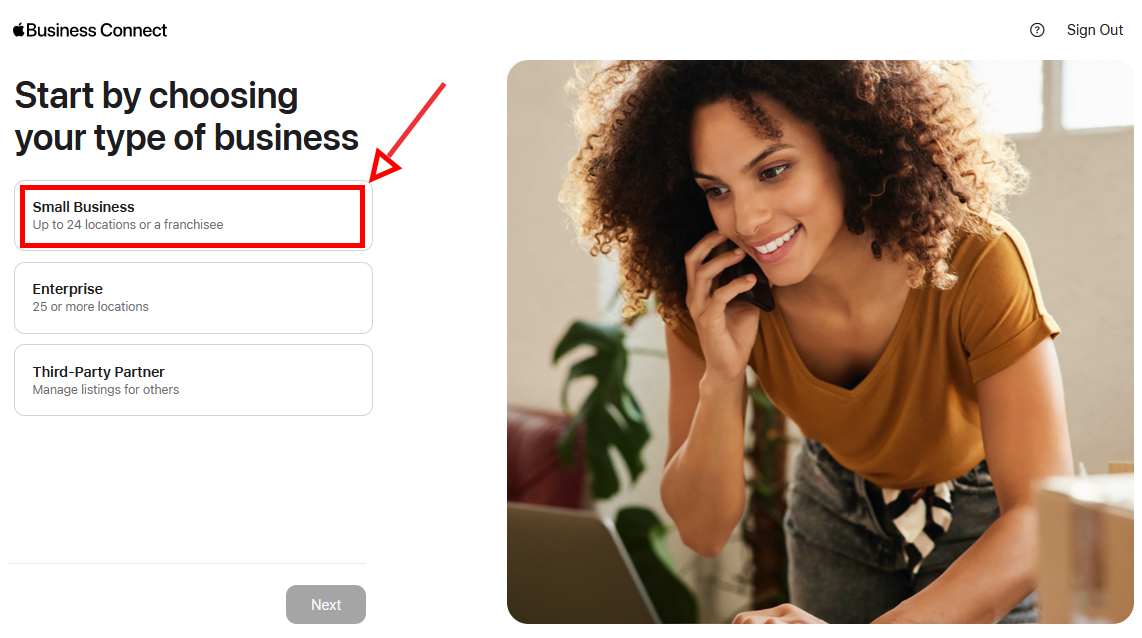
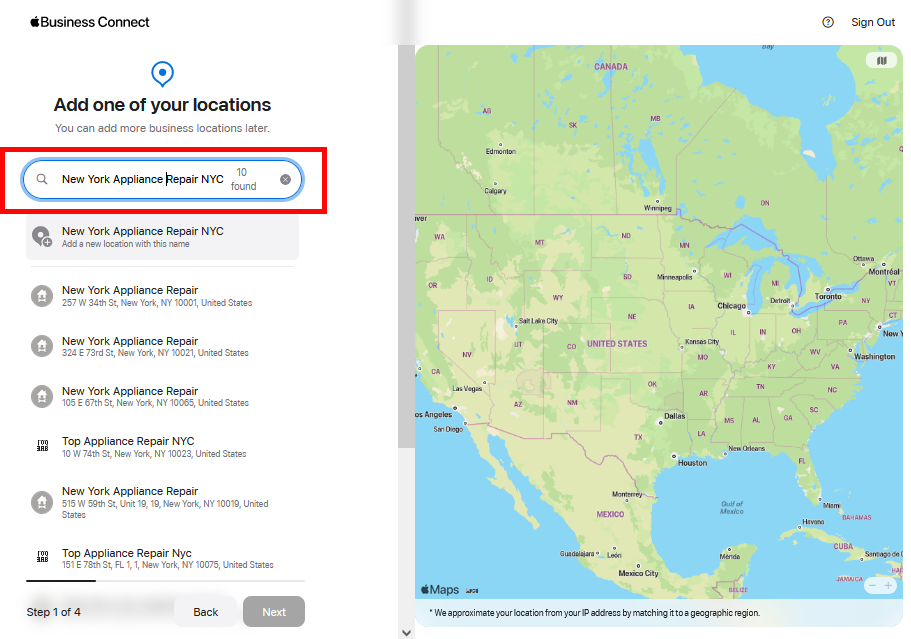
Step 4. Create a New Listing: If Apple Business Connect doesn’t find an existing listing for your business, you’ll be prompted to create a new one. Select “Add a new location with this name” in the prompt that appears.
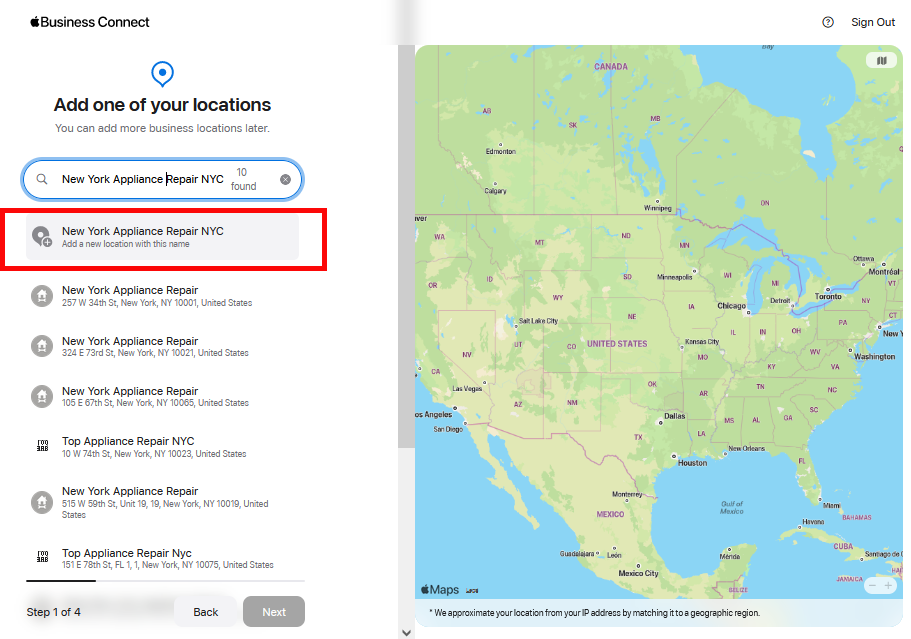
Step 5. Enter Your Business Address: Input your HVAC and appliance repair business’s address accurately. You can also add precise coordinates for your location either by clicking on the “Enter Coordinates” option or by dragging the map pin on the right to the correct position.
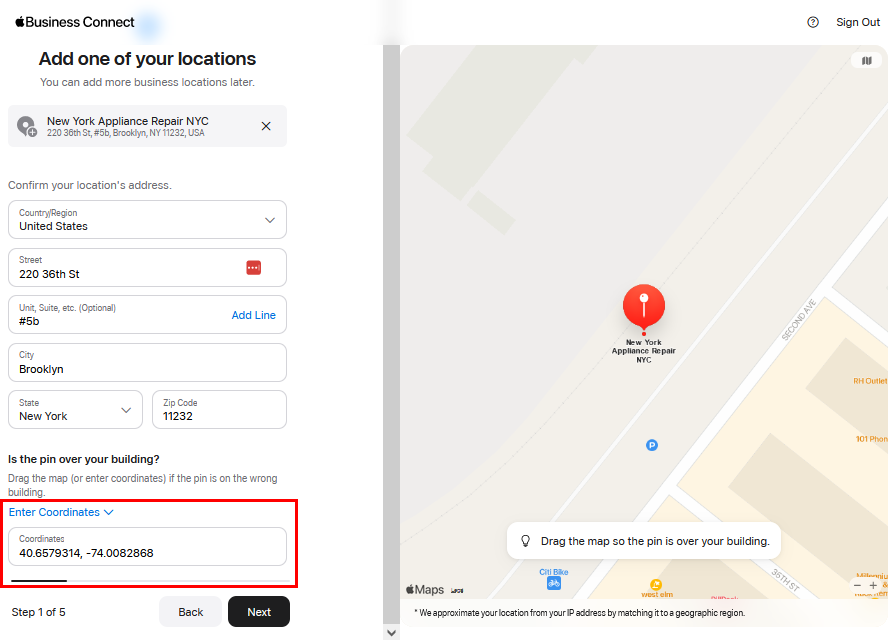
Step 6. Provide Additional Information: Enhance your listing by adding relevant business categories and your website URL to give potential customers a clear understanding of your services.
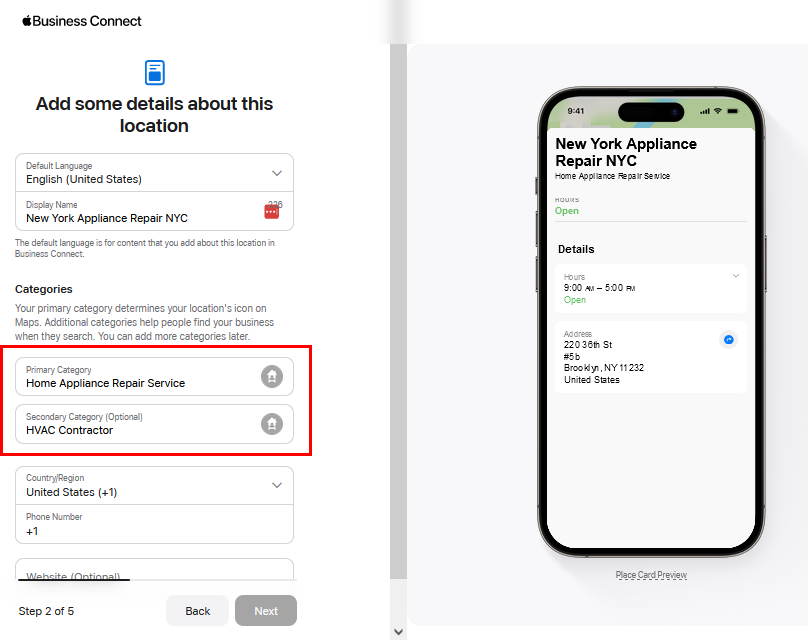
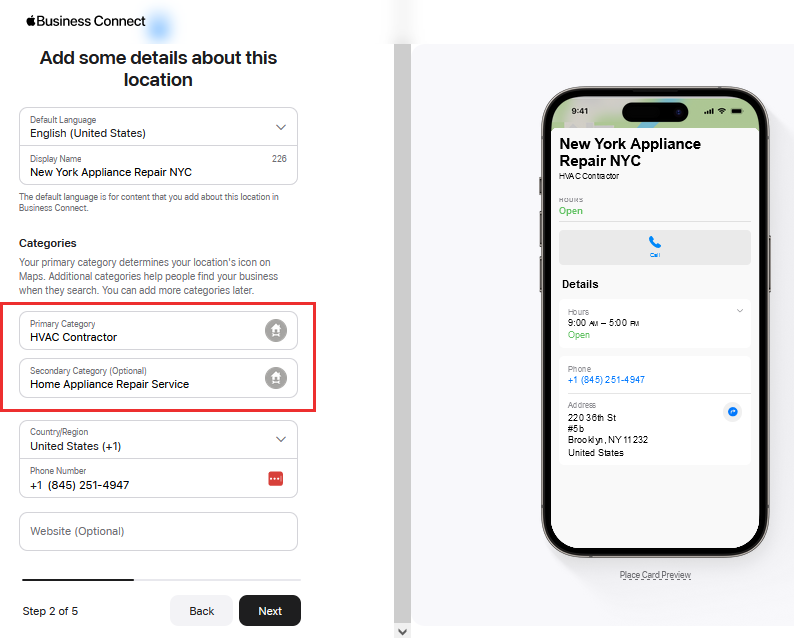
Step 7. Add Your Business Opening Hours: Ensure you include the operating hours of your HVAC and appliance repair business to help customers know when you’re available.
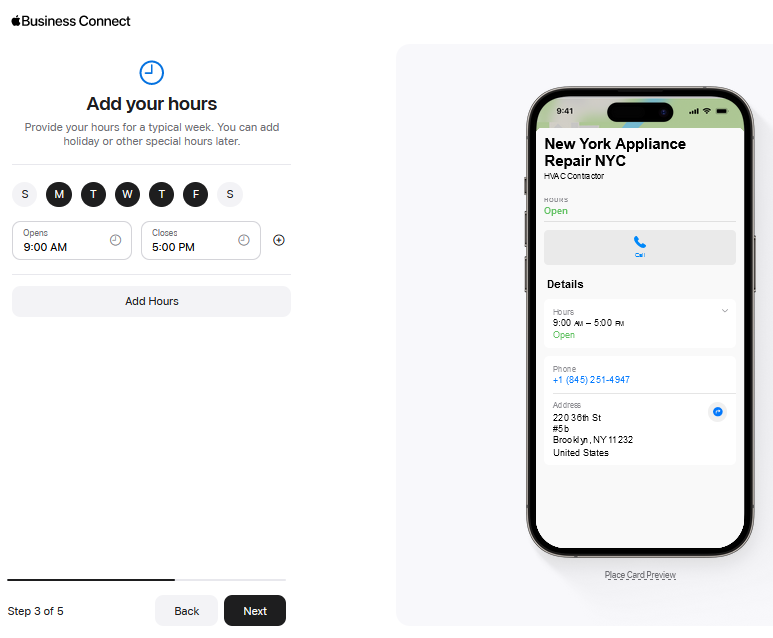
Step 8. Enter Company Details: For businesses with multiple locations, this step is where you can add Head Office information. However, for a single business location, you’ll simply re-enter your business details (NAP) again. Be sure to agree to Apple’s terms of service by ticking the box at the bottom of the page, as this is mandatory.
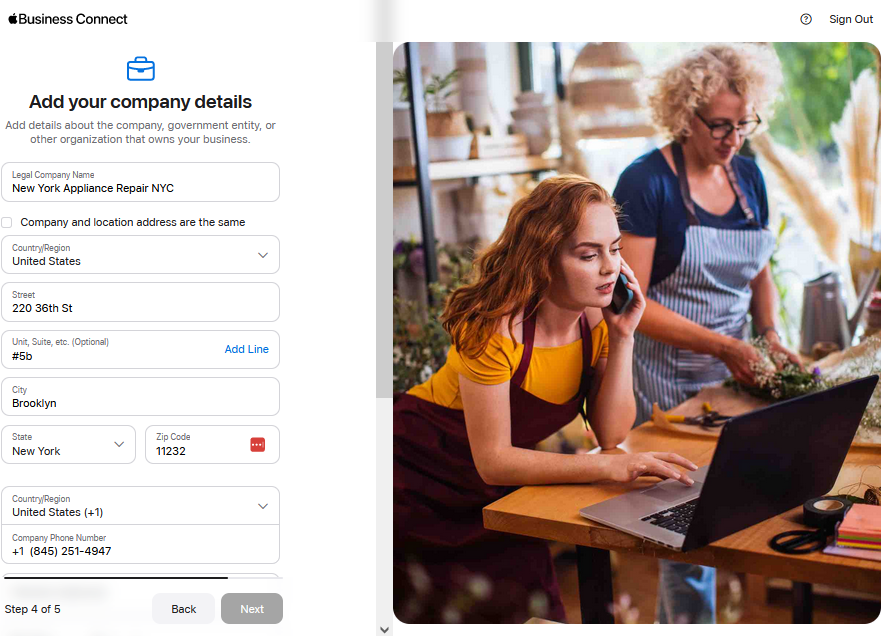
While entering your company details for the Apple Maps Business Listing, you’ll have the option to provide a DUNS (Data Universal Numbering System) Number. A DUNS Number is a unique nine-digit identifier used to verify and track businesses globally. While this step is optional, providing a DUNS Number can enhance the credibility of your HVAC and appliance repair business in Apple’s system.
If your business already has a DUNS Number, you can enter it during the listing process. If you don’t have one, you can choose to skip this section and proceed with other essential details. However, obtaining a DUNS Number is relatively simple and can be beneficial for businesses seeking to establish their legitimacy and reliability in the eyes of potential customers and business partners.
Adding a DUNS Number is just one way to enhance your Apple Maps Business Listing and stand out in the competitive market. Embrace this optional feature to further boost your HVAC and appliance repair business’s reputation and visibility on Apple Maps.
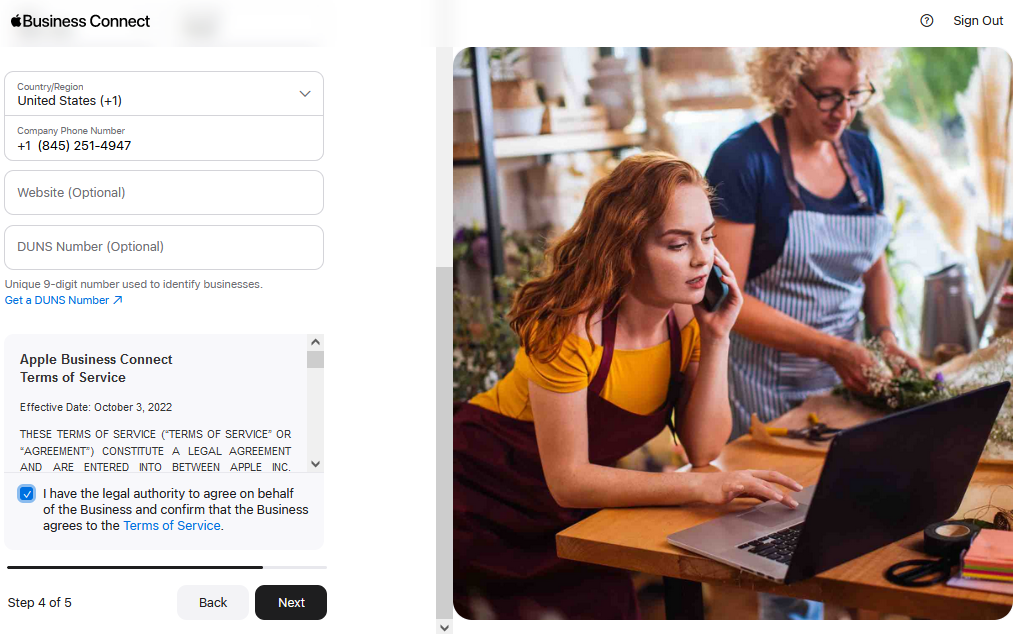
Step 9. Verify Your Business: To maintain the integrity of Apple Business Connect and prevent spam listings, Apple has implemented stringent verification processes. You will need to upload official documents, such as a lease or utility bill, that clearly show your HVAC and appliance repair business’s name and address. Please note that phone verification is not available for brand-new locations.
Please note that for newly created locations, the phone verification option is not offered. Apple has implemented robust verification procedures within Apple Business Connect. Although it may seem a bit cumbersome, this approach is intentionally designed to prevent spam listings from cluttering the platform.
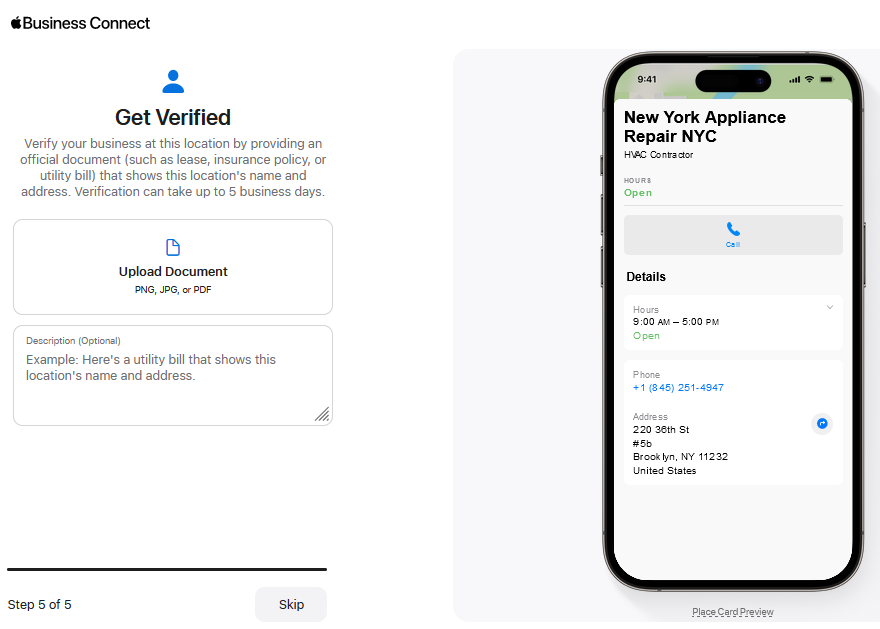
After successfully verifying your business, you’ll gain access to the complete dashboard, where additional features will be unlocked. You can now add business descriptions, attributes, and images to enhance your listing further, providing potential customers with more information about your HVAC and appliance repair services. Embrace the verification process as it ensures a reliable and trustworthy experience for Apple Maps users seeking your business.
To Claim and Verify an Existing Listing on Apple Business Connect
Step 1. Sign in with Your Apple ID: Visit https://businessconnect.apple.com/ and log in using your Apple ID credentials.
Step 2. Search for Your Business Location: In the drop-down menu, you should find your HVAC and appliance repair business location as one of the suggestions.
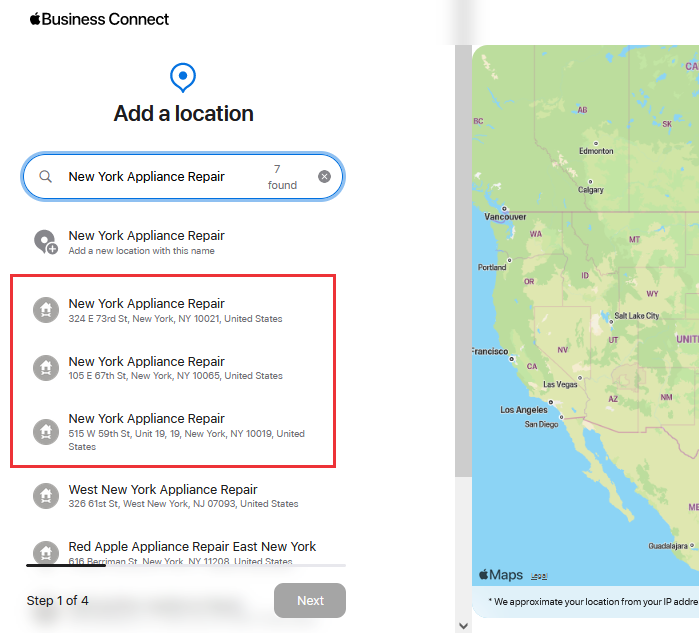
Step 3. Click ‘Next’: Select your business listing from the options and click ‘Next’ at the bottom of the page to proceed.
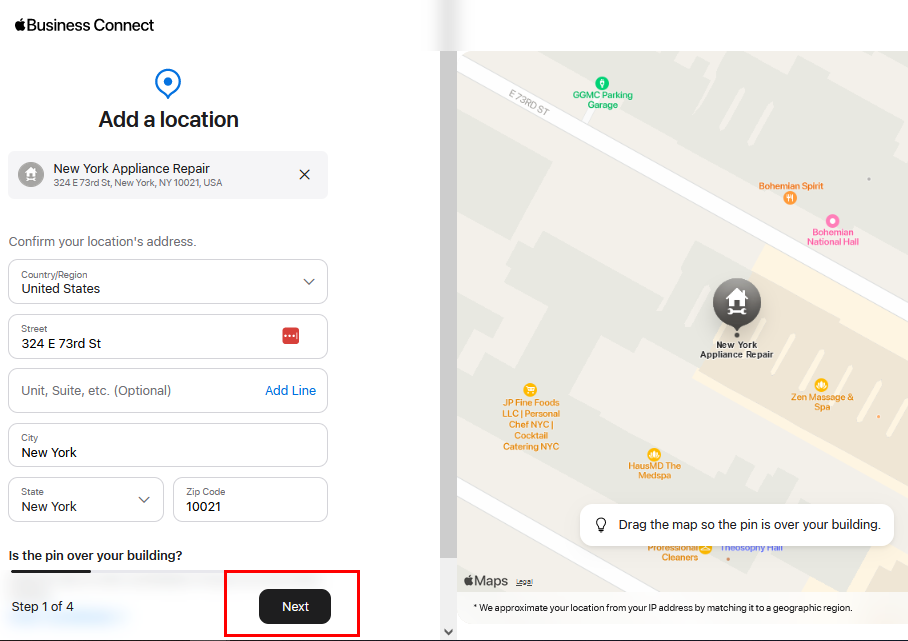
Step 4. Provide Additional Business Information: In this step, you can add any additional information for your HVAC and appliance repair business, just like you would when creating a brand-new listing. The process here will follow the same steps as 5-8 mentioned earlier.
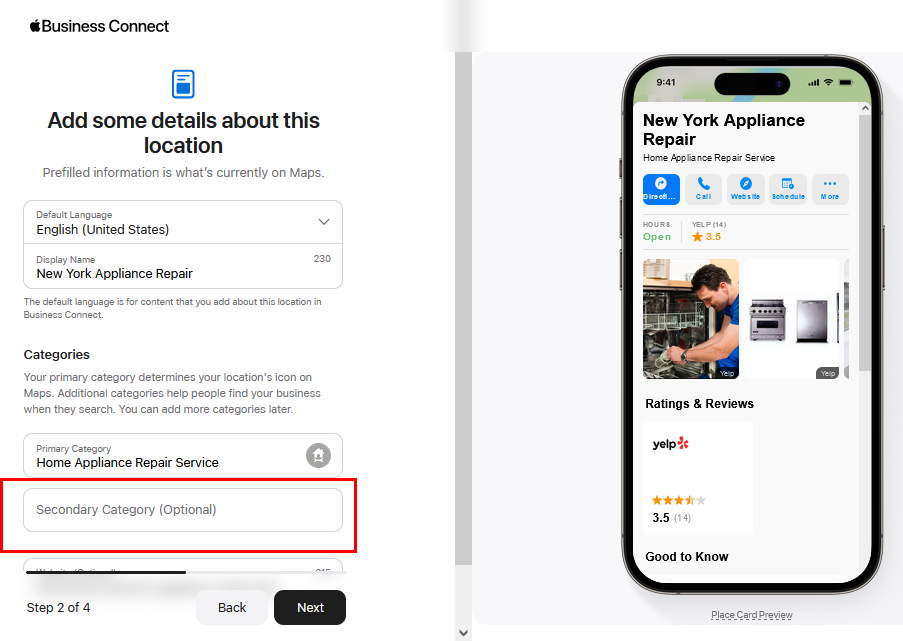
Step 5. Verify Your Business: To verify your existing business listing, Apple offers two methods. You can choose to complete the verification using phone verification or by uploading a relevant document that contains the location’s details.
- Phone Verification: If you prefer the phone verification option, Apple will send a verification code to the phone number associated with your business. Simply enter the code to verify your business.
- Document Upload: Alternatively, you can upload an official document, such as a lease or utility bill, that clearly displays your HVAC and appliance repair business’s name and address. This document serves as proof of your association with the business.
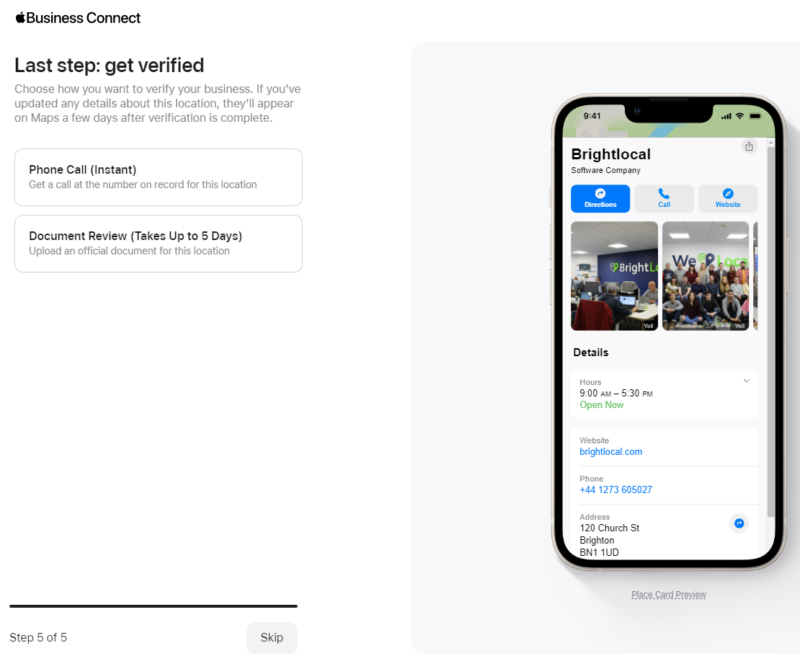
Please note that if you wish to complete the verification process later, you can skip this step for now. The option to “Verify this business” will be available at the top of the page and in a separate pop-up when you scroll to the bottom. You can choose the appropriate verification method when you are ready.
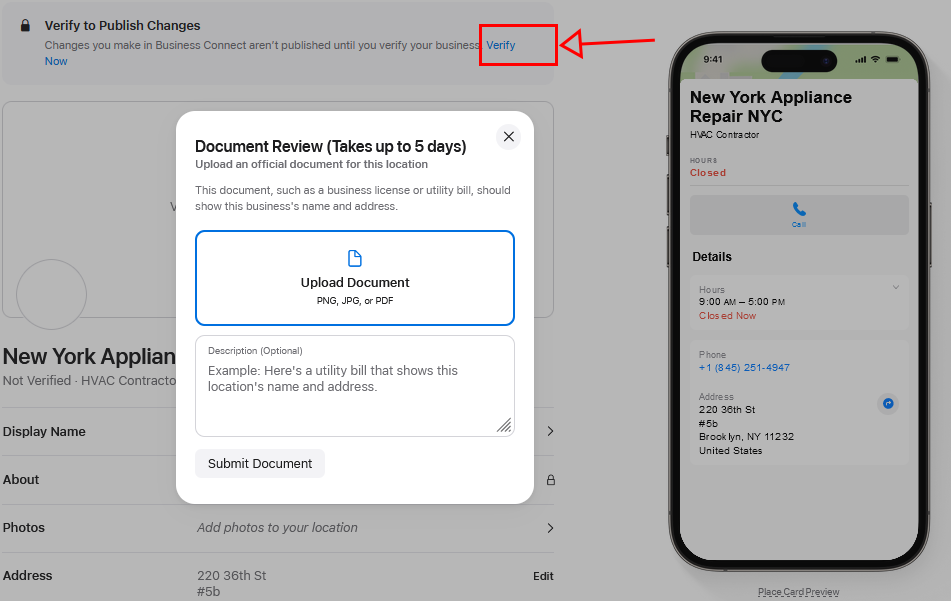
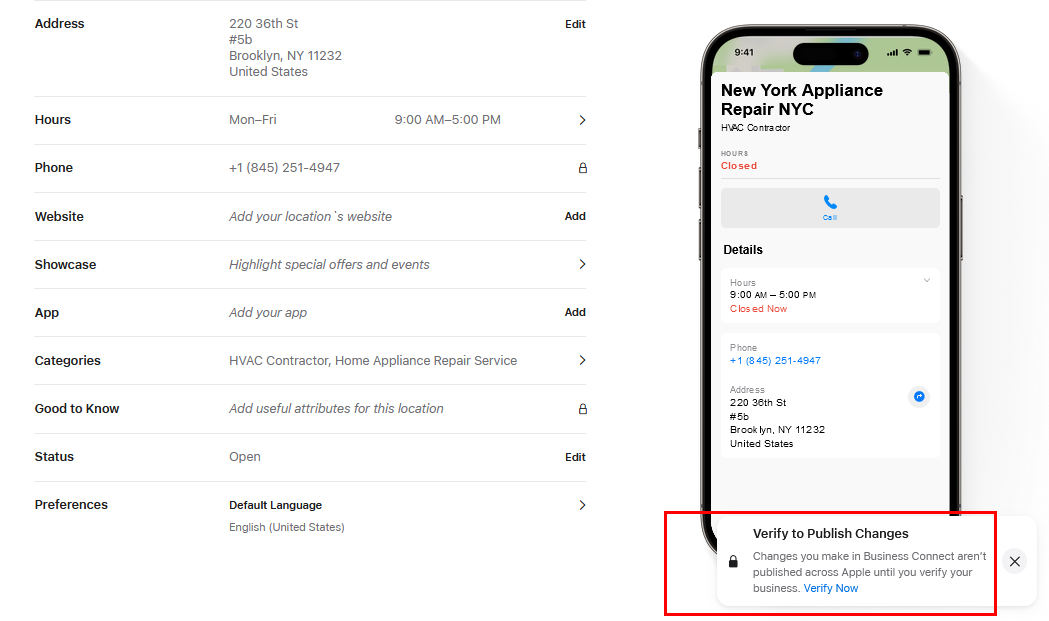
Upon successful verification, you will gain access to the entire dashboard on Apple Business Connect. This is where you can take advantage of additional features, such as adding business descriptions, attributes, and images. These enhancements will further showcase your HVAC and appliance repair services to potential customers, helping you stand out in local searches. Remember, completing the verification process unlocks these valuable tools and contributes to a more comprehensive and engaging listing on Apple Maps.
Apple Business Connect for Brand or Businesses with more than 25 Locations
One of the standout features of Apple Business Connect is its capability to efficiently manage multiple locations for HVAC and appliance repair businesses. While the initial steps are similar to the ones mentioned earlier, there are a few additional steps you need to follow to get started with this advanced feature.
Step 1. Click ‘Get Started’: Begin the process by visiting https://businessconnect.apple.com and click on ‘Get Started’ under the Enterprises section.
Step 2. Sign in or Create a Business Apple ID: Use your existing business Apple ID or create a new one specifically for Apple Business Connect.
Step 3. Create Your Organization Details: Set up your organization’s information to establish the foundation for managing multiple locations.
Step 4. Add and Verify the First Location: Start by adding and verifying the details for the first HVAC and appliance repair location in your organization.
Step 5. Access ‘Locations’: In the main dashboard, locate the ‘Locations’ option in the left menu. Click on ‘Add’ in the top right corner to add a single location:
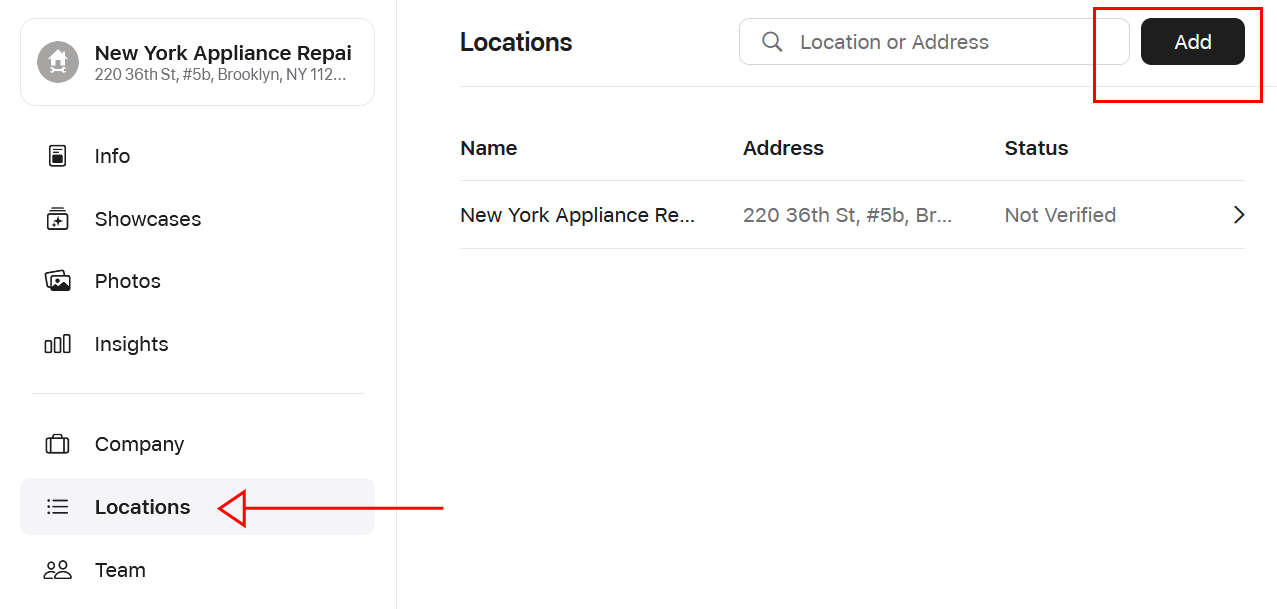
Step 6. Follow Standard Steps for Location Details: Input the relevant details for the additional HVAC and appliance repair location, following the standard steps as described before.
Step 7. Group Locations under a Brand: Before proceeding with verification, Apple will inquire whether you want to associate the new location with an existing group or brand. If the location belongs to the same HVAC and appliance repair brand, you can add it to the existing group/organization by selecting it from the drop-down menu:
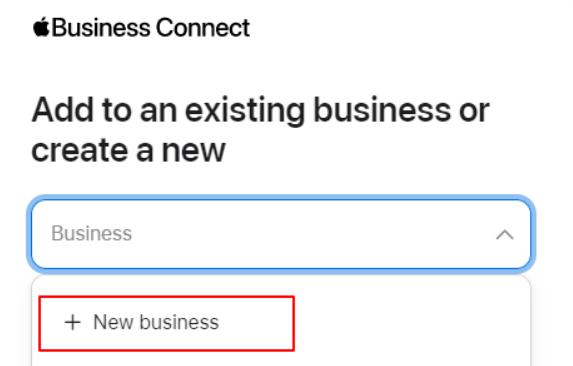
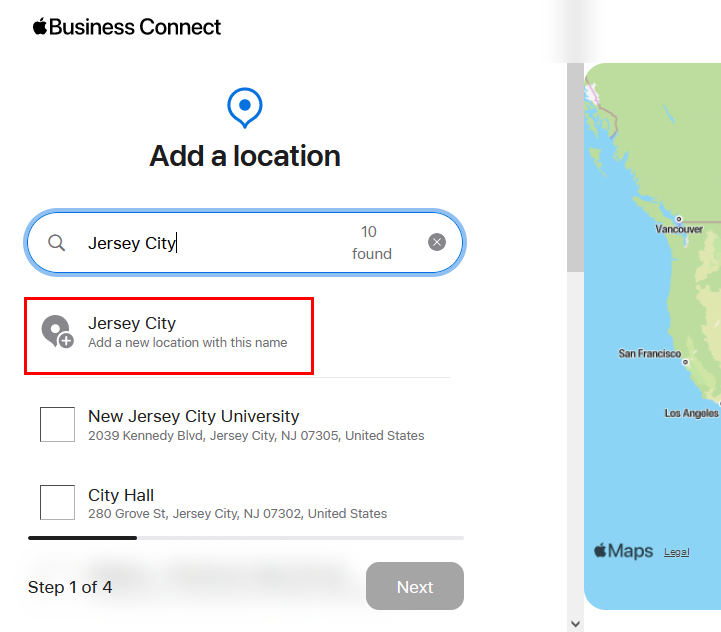
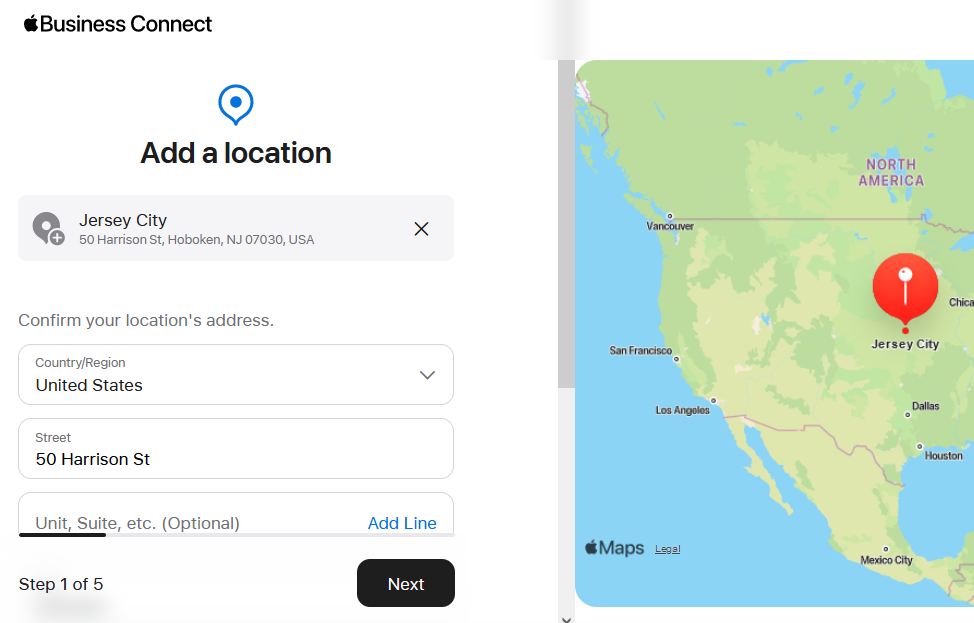
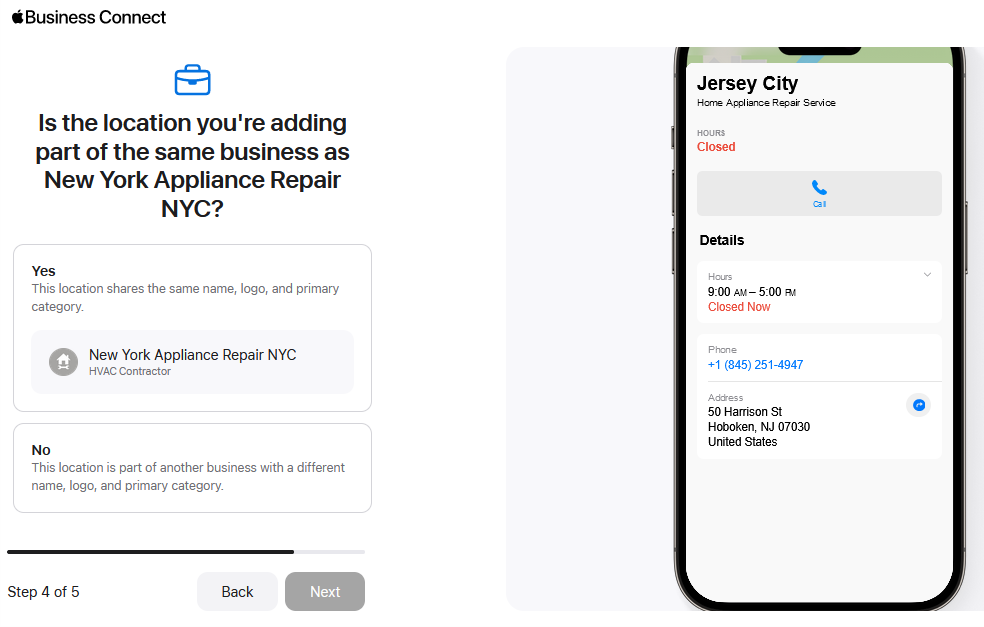
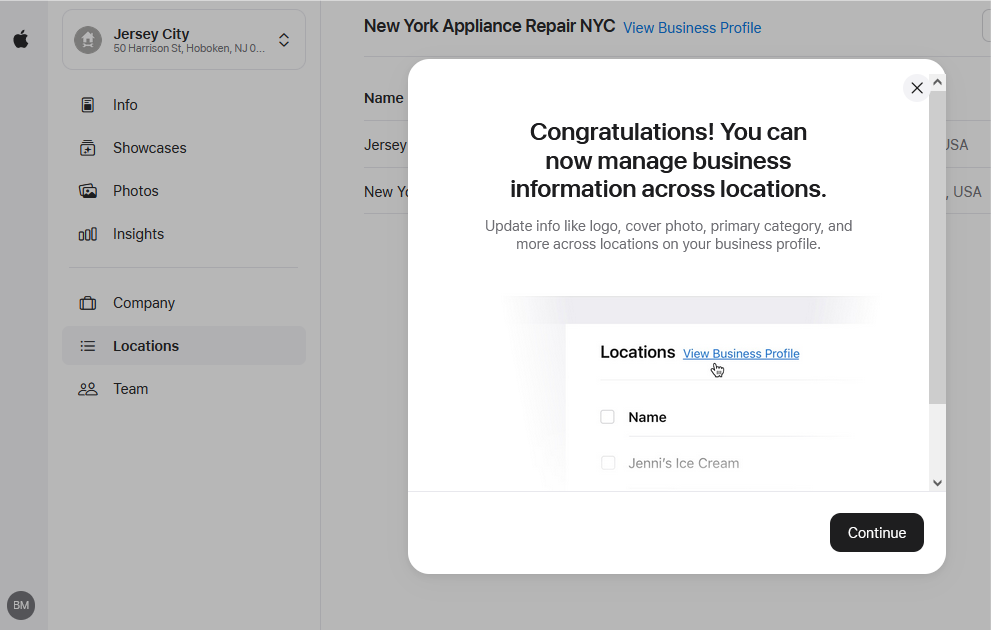
Step 8. Explore the Brand Profile: Click on “View Profile” next to your business name to access your brand’s details and a summary of all linked locations:
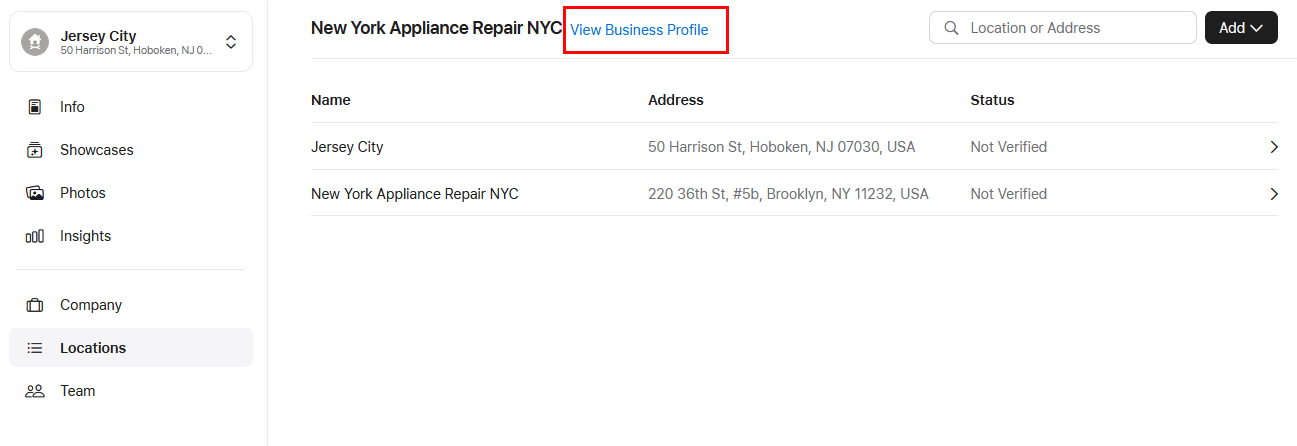
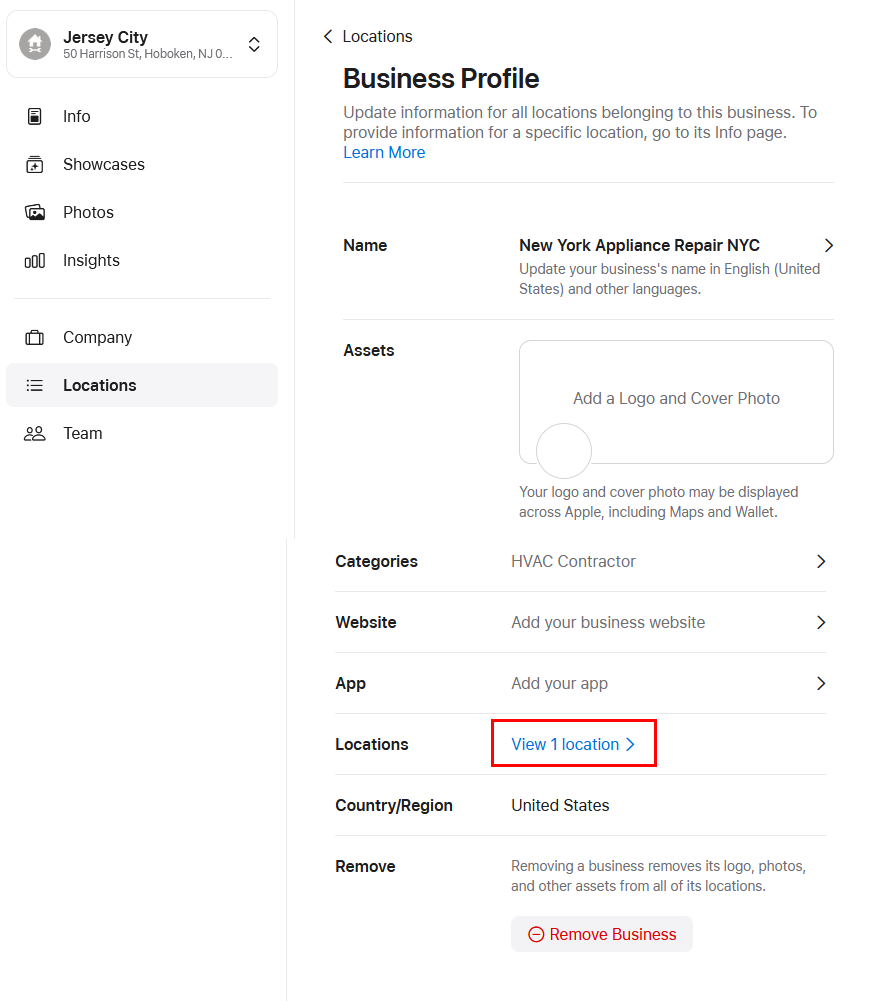
Here, you have the opportunity to manage generic information at a brand level, such as categories, logos, and cover images. Any changes made at this level will automatically apply to all the HVAC and appliance repair locations within your organization.
With Apple Business Connect’s robust multi-location management, you can efficiently oversee and optimize your entire network of HVAC and appliance repair businesses. The ability to customize and synchronize brand-level information ensures a consistent and professional presence across all locations, enhancing your brand’s visibility and reputation on Apple Maps. Take full advantage of these advanced features to elevate your HVAC and appliance repair business to new heights.
Adding a New Brand to Apple Business Connect
With Apple Business Connect, managing all your HVAC and appliance repair locations under one brand becomes seamless, making it an ideal solution for non-franchise businesses. To get started, you’ll need to create your brand within the platform.
Step 1. Add a Business: From the main dashboard, click on “Add” at the top right corner and select “Add a Business”:
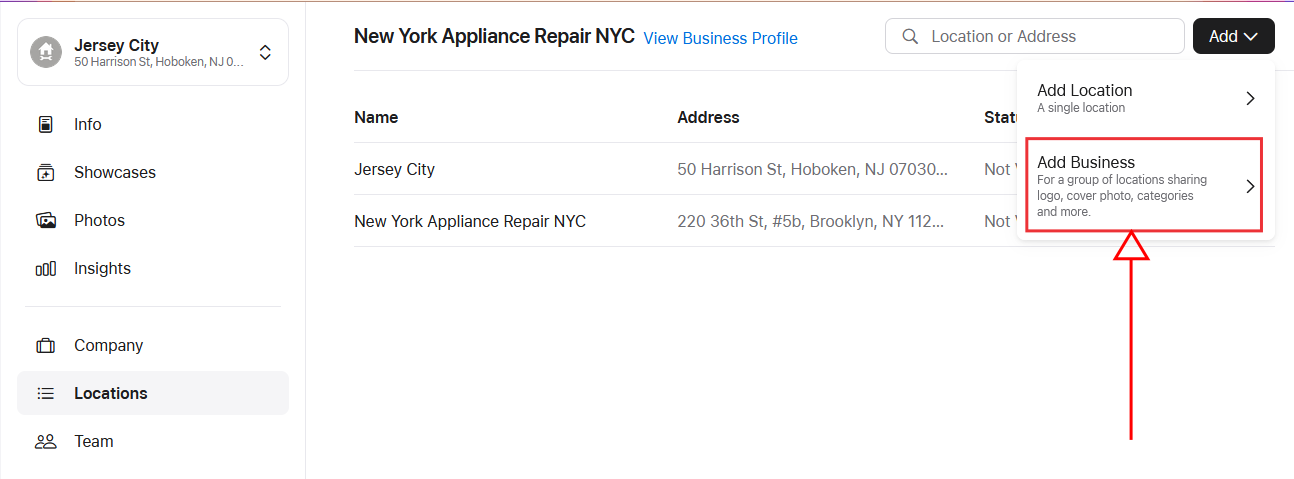
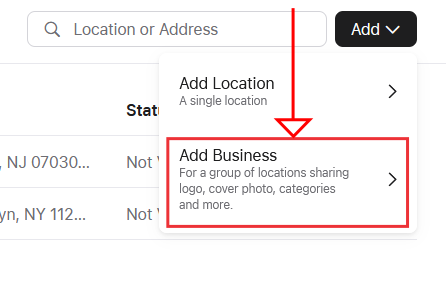
Step 2. Brand Information: Enter your HVAC and appliance repair brand’s details, ensuring accuracy and completeness, then click “Save” at the bottom:
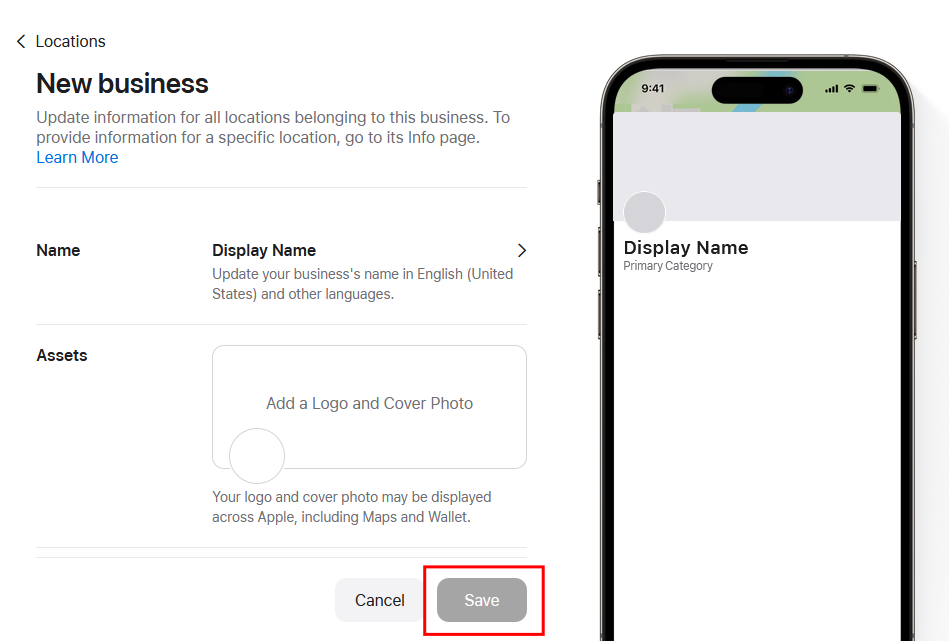
Step 3. Add Individual Locations: Begin adding each individual HVAC and appliance repair location to your newly created brand group by using the “Add” button and following the standard steps as before.
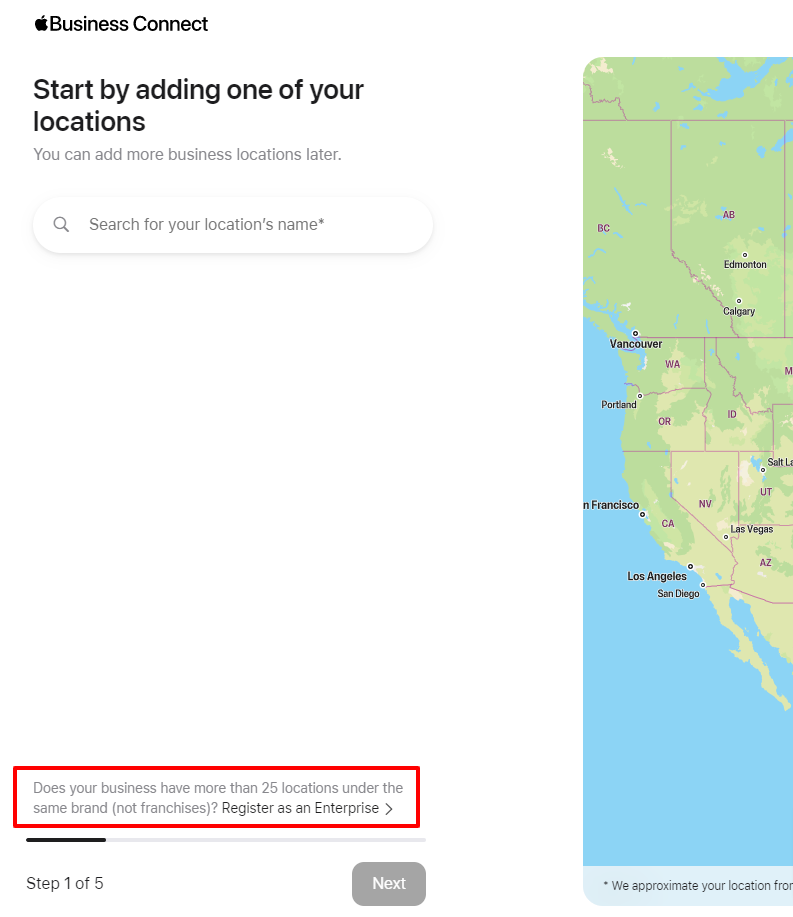
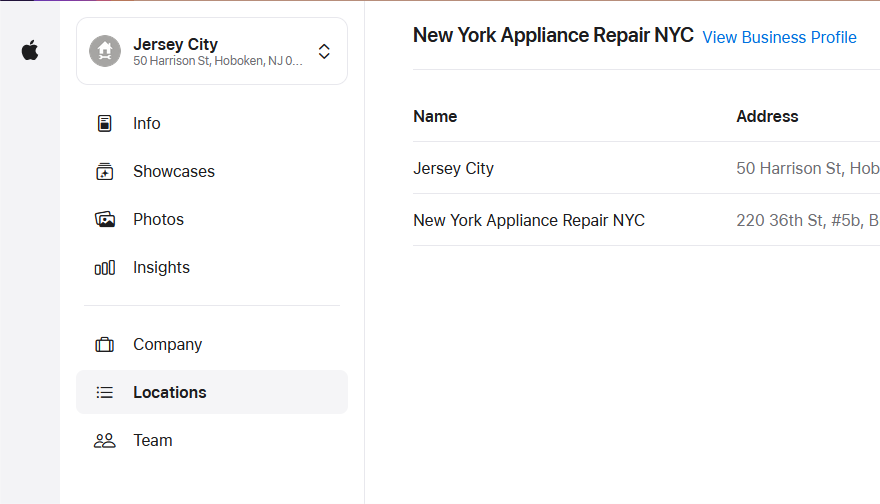
When adding the first location to your brand new Apple Business Connect account, you’ll also notice an option to register for the brand account at the bottom of the location search page:
By creating a brand account, you gain centralized control and organization over all your HVAC and appliance repair locations within Apple Business Connect. This streamlined approach allows you to efficiently manage and update crucial information like categories, logos, and cover images, ensuring consistency across all your locations. As a result, your brand will be presented professionally and cohesively to Apple Maps users, maximizing your visibility and attracting more potential customers to your HVAC and appliance repair business. Don’t miss the opportunity to leverage Apple Business Connect’s brand management features for your business’s growth and success.
Adding Users to the Account
Step 1. Browse to Team: Once you are logged in to your Apple Business Connect account, navigate to the “Team” tab located in the left menu:
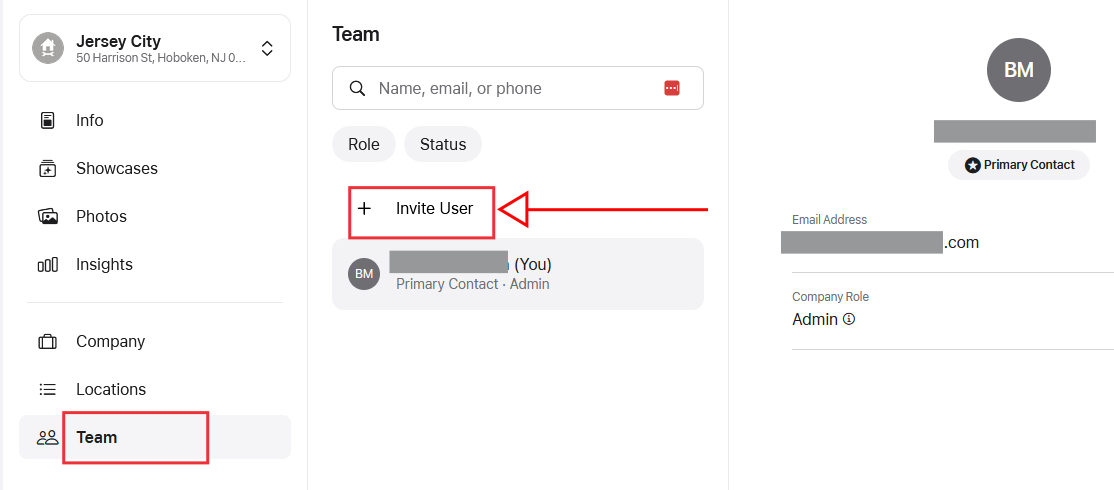
Step 2. View or Invite Users: In the “Team” section, you’ll find a list of all members who currently have access to the HVAC and appliance repair business listing. To invite additional team members, click on “Invite User”:
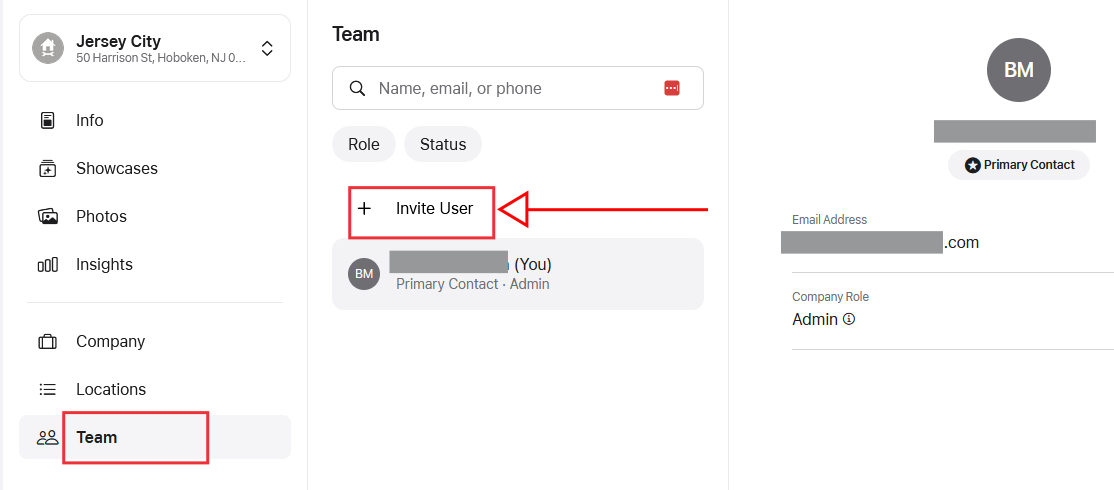
Step 3. Add User Information: Provide the contact details of the team member you wish to add to your account. You can specify the role you want to assign them, ensuring appropriate access and permissions:
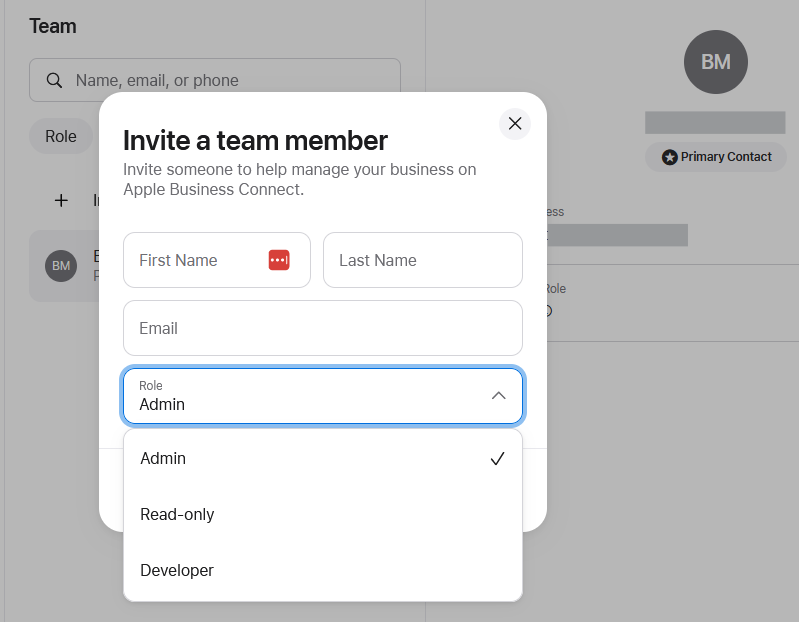
Step 4. Switch Company (if needed): For those managing multiple HVAC and appliance repair businesses or pages, you have the option to switch between companies easily. At the bottom left corner of the page, click on your initials and select “Switch Company.” Then, choose the specific brand or business you want to manage:
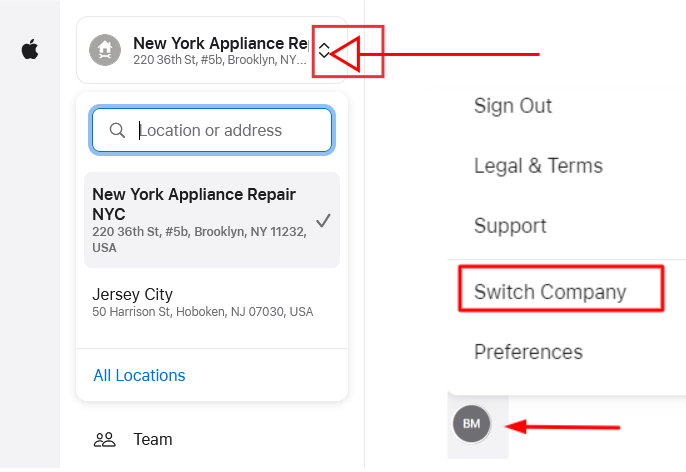
By adding team members to your Apple Business Connect account, you can collaborate more effectively and streamline the management of your HVAC and appliance repair businesses. Each team member can be assigned specific roles and responsibilities, ensuring that they have access to the right tools and information needed for their tasks. Whether it’s updating business information, responding to customer reviews, or optimizing listings, delegating responsibilities among team members enhances efficiency and productivity. With the ability to manage multiple businesses seamlessly, Apple Business Connect empowers you and your team to present a unified and professional brand image across all locations. Take advantage of this feature to strengthen your HVAC and appliance repair business’s online presence and deliver exceptional services to your customers.
Optimizing Your HVAC and Appliance Repair Business Listing on Apple Maps
Once your HVAC and appliance repair business listing is live on Apple Maps, it’s essential to optimize your presence to attract more potential customers. With the recent update to Apple Maps listings, you now have greater control over the information users can see. While Apple still incorporates some details from third-party review sites like Yelp and Bing, you can take advantage of the following features to enhance your listing and access valuable insights.
- Update Business Information: Ensure that all your business information, including address, phone number, and website URL, is accurate and up-to-date. Providing correct contact details is crucial for potential customers to reach out to your HVAC and appliance repair business easily.
- Add Categories and Attributes: Utilize the available categories and attributes to describe your services comprehensively. Choose categories that precisely represent your business, such as “HVAC Services” or “Appliance Repair,” and include specific attributes like “24/7 Emergency Service” or “Licensed Technicians” to highlight unique selling points.
- Engaging Business Descriptions: Craft a compelling and informative business description that showcases your expertise and services. Use this section to convey your brand’s value proposition and what sets your HVAC and appliance repair business apart from competitors.
- High-Quality Images: Upload high-resolution images that showcase your work, services, and professional team. Visual content can make a significant impact on potential customers and leave a lasting impression.
- Respond to Reviews: Monitor and respond to customer reviews on your Apple Maps listing promptly. Engaging with customers shows that you value their feedback and are dedicated to providing excellent service.
- Monitor Insights: Utilize the insights provided by Apple Business Connect to gain valuable data on how users interact with your listing. Track views, searches, and user actions to make data-driven decisions for further optimization.
- Leverage Customer Testimonials: Encourage satisfied customers to leave positive reviews on your Apple Maps listing. Testimonials can build trust and credibility, making your HVAC and appliance repair business more appealing to potential clients.
- Stay Consistent Across Platforms: Ensure that your business information is consistent across all online platforms, including your website, social media profiles, and other business directories. Consistency reinforces your brand’s legitimacy and professionalism.
By optimizing your HVAC and appliance repair business listing on Apple Maps, you can maximize its visibility and attract more local customers. Embrace the features and insights provided by Apple Business Connect to fine-tune your listing and create a compelling online presence for your business. A well-optimized Apple Maps listing can be a powerful tool to drive more leads and grow your customer base.
In conclusion
In today’s digital age, having a strong online presence is vital for any HVAC and appliance repair business looking to expand its reach and attract more customers. Apple Maps, with its growing user base, presents an excellent opportunity for businesses in this industry to increase visibility and connect with local clients. With the introduction of Apple Business Connect, managing and optimizing your Apple Maps listing has become more efficient and effective than ever before.
By following the step-by-step instructions outlined in this guide, you can easily add or claim your HVAC and appliance repair business listing on Apple Maps. Remember, claiming your listing is just the first step towards success. To make the most of this powerful platform, it’s crucial to optimize your presence. Provide accurate information, add compelling descriptions, showcase high-quality images, and encourage positive customer reviews.
With Apple Business Connect, you can take control of your online brand image, efficiently manage multiple locations, and collaborate with your team to deliver exceptional services. The insights provided by the platform empower you to make data-driven decisions, ensuring your business continually improves and stays ahead of the competition.
As you embrace Apple Maps and Apple Business Connect, remember to maintain consistency across all online platforms and stay actively engaged with your customers. Respond to reviews, address inquiries promptly, and showcase your expertise to build trust and credibility with potential clients.
In conclusion, leveraging Apple Maps and Apple Business Connect is a smart investment for HVAC and appliance repair businesses. By harnessing the power of these tools, you can position your company for increased visibility, customer engagement, and business growth. Embrace the digital landscape, and watch your HVAC and appliance repair business thrive in the world of Apple Maps.
Learn more from other posts related to Business Listings
How to Add or Claim Your Better Business Bureau Listing For HVAC & Appliance Repair Business
How to Add or Claim Your Local HVAC Business or Appliance Repair Facebook Business Page
How to Add or Claim an Angi Listing for Your HVAC or Appliance Repair Business
How To Get My HVAC Company Or Appliance Repair Company On Yelp
How To Add My HVAC Company Or Appliance Repair Company To Google Maps
Unlock the Power of Local Citations & Online Marketing Today!
Ready to elevate your HVAC and appliance repair business with innovative marketing ideas for HVAC companies and appliance repair marketing? Our team of digital marketing and local SEO experts is here to empower you in dominating your local market and generating a flood of high-quality AC repair and appliance repair leads.
Discover the power of top-notch online marketing strategies, including optimizing your Apple Maps Business Listing and other crucial business citations, to attract an ever-expanding customer base.
Don’t let this golden opportunity slip away! Supercharge your business’s online visibility and experience unparalleled growth. Get in touch with our experts now and watch your HVAC and appliance repair business thrive in the dynamic digital landscape.
Get Your Free Digital Marketing Review Session
Supercharge Your AC or Appliance Repair Business with Our FREE Online Marketing Guides. Gain a Competitive Edge, Unlock Insider Tips, and Optimize Your Business for Unstoppable Growth. Download Now and Seize This Opportunity!
Sharing is caring!